Monday, November 23, 2009
Final Project Part 1
Create a Portfolio Website:
Your website is a representation of you and the work you have accomplished over the course of the semester.
You are free to create the website using any of the examples Ben shows you in class today. These can range from custom designed, HTML coded sites to adapting existing, free blogs to showcase your work:
Required minimum content:
Here is a good site to model:
http://www.mandiberg.com/
You are required to have:
CV/Resume
Bio
Contact Information
If needed a “Front Page” or “Home Page” link
As to projects - each project completed for the class is to be featured in reverse chronological order - ie, last project is the first thing you see when you come to the site. You are also required to write a brief description/statement about each project, as on Michael Mandiberg’s site linked above.
For Art 245 the projects will be:
#1 Object, Image, Word - triptych
#2 Link to the Class Animation of this project that we will post on Youtube and Vimeo - IMPORTANT!!! Note in your text just below the piece, the specific time frame where your animated sequence and sound appears so I can quickly find your segment (ex: 1:02-1:08).
#3 Chindogu - post your Chindogu proposal image file.
#4 Chindogu Video - link to your embedded Chindogu video that you have posted either to Youtube or Vimeo.
#5 Second Life avatar and real-life portraits.
#6 Documentation of your FINAL project is to be posted to your site by December 14th, our final class meeting date.
#7 Post your two writing assignments/reviews of visiting artist’s lectures and Prospective.09.
WEB PORTFOLIOS ARE DUE COMPLETED DECEMBER 14, 2010, MIDNIGHT!!!
Easy:
blogger.com
wordpress.com
tumblr.com
flickr.com
(These are all relatively user friendly, with existing templates and designs that you can adapt to fit your work, these do, however, lack in terms of having the flexibility to truly design a personal web portfolio page. If you are just starting out with web publishing, however, these are likely a good place to start!)
More Advanced:
http://www.indexhibit.org/ - downloadable CMS (FANTASTIC web based, portfolio specific web application!)
wordpress.org - downloadable CMS
drupal.org - downloadable CMS
(These require web hosting (ie: siteflip.com), FTP (file transfer protocol), I would also strongly recommend acquiring your own domain address (ie joeblow.com). Hosting and domains are available on the cheap, you can do all of this for just around $30 a year, well worth it for professional designers and artists. If you have web skills beyond the beginner, this is the way to go, you will get here eventually in the Digital Media program. Requires knowledge of how websites work and will again take time to setup. Ultimately much more flexible in terms of setting up your personal portfolio site, thousands of open source codes, plugins, templates, etc.)
Tuesday, November 17, 2009
Final Projects!!! Links and Info!!!
Final Projects Part 1 and 2
Part 1 - Create a portfolio website of all projects created to date.
Part 2
Objective:
The objective is to arrive at a concept that facilitates the creative utilization of digital technologies for the completion of a significant project or series of works to be presented, displayed or performed. Develop an idea and write a proposal describing both formal and conceptual intentions. Use the remaining time in the semester to complete the work. You are to choose one of the listed options below for your final project. Works will be graded according to form, content and as to the overall quality of your presentation. You are responsible for the entire presentation of the finished work – choose the most appropriate method for the display of your work. Finally, you will create a written artist’s statement that will be read during the final critique.
Examples:
Choose one of these options for your final project:
-Submit a proposal to Add Art (http://add-art.org/)
-Produce viral art videos for Youtube/Vimeo, etc.
http://www.slate.com/id/2162382/pagenum/all/
-Create a functional, fake/subversive/satirical web site.
-Create a public presentation of digital art in a public space.
http://visitsteve.com/ http://eriktburke.com/stilllife.html
-Performance and/or build imagined art installation in Second Life
http://window.org.nz/2008/05/gazira-babelli-coming-to-window.html
-Other (collaborate, genius concepts, etc.)
Monday, November 16 Assign Final Projects
Wednesday, November 18 PROJECT PROPS DUE/Web Demo
Monday, November 23 Reading Chapter 5 Digital Currents
Wednesday, November 25 Open Lab
Monday, November 30 Reading Chapter 6 Digital Currents
Wednesday, December 2 Reading Chapter 7 Digital Currents
Monday, December 7 FINAL CRITIQUE PART 1
Monday, December 14 FINAL CRITIQUE PART 2
Wednesday, October 28, 2009
Second Life Avatar - Representational Self-Portrait

Assignment #5
Second Life Avatar – Self-Portraits
Links:
13 Most Beautiful Avatars, Eva and Franco Mattes
Why Won't Second Life Just Go Away?
New World Notes - Online News Source for Second Life
http://www.youtube.com/watch?v=48v4sl2GVqg
http://www.youtube.com/watch?v=wa7u0a9pUSs
Avatar Representational Self-portrait
Sign up for a free account and get acquainted with Second Life. Go to http://secondlife.com/ and sign up!
The project assignment involves the creation of a purely representational avatar/self portrait in the online community “second life”. Use the change your appearance functions to essentially create a mirror image of yourself. Either create or find clothing items that work for your self-portrait/avatar. Think of the tools available as a new type of drawing system – use the “edit” “appearance” functions to create the most realistic, representational depiction of the self.
Avatar:
An avatar, (from the Sanskrit word for "a form of self", commonly used in many Indian languages) is a computer user's representation of himself/herself or alter ego, whether in the form of a three-dimensional model used in computer games, a two-dimensional icon (picture) used on internet forums and other online communities. (Wikipedia)
As you first engage Second Life you will notice that avatars tend to be flamboyant, exaggerated, alternate personas that are fantastic, idealized selves. Your assignment is to take a different approach to avatar creation – by developing a humble, realistic self-portrait as avatar, you will be creating a vision of the self that adheres to reality, rather than escaping from it.
Visit the blog, watch the linked videos, read the articles and conduct some basic research online regarding Second Life. Become familiar with the basic functioning of this online community.
Monday, October 19, 2009
Assignment #4 Website Re-Design/Intervention

Here are some links that will be of interest as you develop your ideas for the re-design of an existing website:
A site that links to some parody websites (I think you can do better than many of these!):
http://www.darkmattermag.com/may03/dark_humor.html
This site features many creative sites that are fake - these don't necessarily directly seek to fake an existing site but the sentiment, humor and use of internet sites to post erroneous information as satire is worth considering content-wise.
http://www.philb.com/fakesites.htm
A spoof website of the George Bush Whitehouse site:
http://whitehouse.georgewbush.org/index.asp
A spoof website of the Barack Obama Whitehouse site:
http://whitehouse.gov1.info/
http://wikiality.wikia.com/Main_Page
Second Life parody site:
http://www.getafirstlife.com/
Some curious corporate logo spoofs and such:
http://indiacorporatewatch.blogspot.com/2005/10/subvertized-part-i-brilliant-spoofs-of.html
http://www.logoblog.org/wordpress/imitating-logos/
The NYtimes "Special Edition" as we attempted to look at in class, still not working but I alerted the today so should be back up soon!:
http://www.nytimes-se.com/
The Billboard Liberation Front, for inspiration:
http://www.billboardliberation.com/
This is one of my projects, a re-purposing/re-thinking of the America's Army Game website, basically asking, what if...
http://www.americasarmy.com (the actual site design has changed a bit since I did my new version linked below, the design I worked from is perfectly reflected in my new site linked here...)
http://www.americasdiplomat.com (my site)
And finally, not a spoof website but The Onion - some of the best satire online and in print:
http://www.theonion.com/content/index
Assignment #4
Website Re-Purposing – Interventionist Design
Objective:
We are inundated with a plethora of information in our daily use of various technologies. A recent study indicated that on average, we spend 7 hours a day looking at screens of various types, including computer monitors. Most of the information we experience is developed by others – we are the consumers – or are we consumed?
This assignment asks you to generate an artistic 'intervention' towards altering the design of an existing web page. The objective here to is to create a work that serves as a visual, cultural critique through the appropriation and re-purposing of the design of an existing web page. Consider this project as a type of conceptual, artistic intervention - an artistic intervention is an action by an artist in a real world situation for the sake of promoting reflection and altered perceptions by the participants (or in this instance, your audience).
Examples:
Take a stance! What are you passionate about in regard to what is going on in the world? Politics, Global Warming, War? This is your chance to “stick it to the man!” Artists, in the modernist/post modernist millieau have often addressed critical issues.
On first glance, the web site should look identical to the original, the changes you make will be in terms of content – you are to duplicate the formal aspects. Replace text, re-configure logos, take your own photographs as needed. Choose your web site/source carefully! You are creating a visual form that seeks to mirror a given visual reality – that upon closer examination reveals itself through the alteration of content. You can address issues of politics, race, class, the environment, peace, war, etc. Keywords: parody, satire, commentary, humor, design, art, activism.
Timeline:
Monday – October 19th – Assign Project
Wednesday – October 21st – Lab Day/Work On Projects
Monday – October 26th – Projects Due
Monday, September 28, 2009
Project Assignment #3 Chindogu!
http://www.chindogu.com/Assignment #3
http://www.chindogu.com/chindogu/tenents.html– Chindogu – The Art of Useless Inventions -
Objective:
Create a useless invention according to the rules of the Japanese art of "Chindogu". This will be a project created in several distinct steps. First, conceptualize your own Chindogu. Second, create and 30 second to 1 minute video “infomercial” about your useless invention, appropriating the substance and style of such television advertisements.
Concept:
The first step will be to research Chindogu on the internet. Visit the blog as a starting point, I will be posting a few links to get you started. Create a graphic product proposal modeled on those featured in the Chindogu books of your project - complete with descriptive text of the function or lack there-of inherent in your idea. This proposal will be presented and critiqued to the class on Monday, October 5th.
Creation:
The second part of the project will be to actually create the invention as a sculptural/functional/performative object. Construct your invention from found or purchased everyday items. The finished Chindogu must be functional. The finished project is due on Wednesday, October 7th.
Infomercial:
The third part will be to create an infomercial for your invention! Study the form before commencing. Produce a short, 30-second to one-minute long infomercial/commercial for your product. Show your Chindogu in action! Incorporate video and sound to create an undeniably enticing advertisement for your invention.
Examples:
Research "Chindogu" online and examine the books in class. Think of something relevant to your life - something that goes to the extreme to accomplish a simple task. Over engineering is key! This could be instructional, informational, humorous, serious, inspirational, etc..
Calendar:
September 30th Sierra Arts and NMA field trip.
October 5th Chindogu proposals as PSD prints.
October 7th Chindogu physical inventions due, video demo.
October 12th Reading Chapter 3 Lovejoy.
October 14th Infomercials Due! Critique!
Wednesday, September 23, 2009
Found Sound...
http://www.youtube.com/watch?v=0B6NGPOUslI
For Monday, bring in your word, appropriated from some media source, as spoken - you will need this as an isolated audio file so we can import it to FCP.
You can use a variety of audio programs to do this - Audacity, Garageband, etc.
Wednesday, September 16, 2009
Collaborative Animation Projects

WATCH THIS ANIMATION!
http://www.tinkin.com/arts/obama/
This next phase of your photoshop project, "Image, Object, Word", involves several steps:
1) Animate your image - highlight the text - improve upon your image (particularly if it was less than successful in the original montage). Those of you with the more complex images will likely have the more successful sequences as you have more visual information with which to play! Feel free to improve upon and revise your images as appropriate - we are making a new piece as derived from your still photoshop montage - nothing is set in stone!
2) In class this past Monday we created a sequencing of the words from each piece to create the flow and define the progression of the animation. Now you are to work with those just before your segment and the person after your segment to creatively, collaboratively, come up with animated sequences the combine aspects of your individual works to flow from one sequence into the other.
3) Important! Your individual sequence, as finished today, should be 3-5 seconds, with the additional transitional segments between your sequences, this will add time on the front and back of your piece (this is logical of course!). Keep the transitions short, so as to insure the eventual flow of the finished work.
These projects are due on Wednesday, September 23rd - on this day we will assemble these in class and critique as we go! Have fun!
DNA --Yurika
PROMISE --Charli
SELF-ESTEEM --Talena
HAPPY --Mao
PASSION --Ellen
FIRE --Kristi
DECLINE --Quincy
HO --Rachel
DEAL --Jose
PAIN --Katie
INFATUATION --Justeen
SCAR --Jesse
BLUEBERRIES --Josh
HEROES --Thomas
STIMULUS --Sherry
LOST --Jerri
TIME --Alex
DEATH --Cole
LIVERPOOL --John
ENOUGH --Matt
Thursday, September 10, 2009
Photoshop Animation Links and Info
Animation created with Adobe Photoshop (many more examples available on youtube!)
For Monday, September 14th, as assigned yesterday in class, you are to create an animation using Adobe Photoshop. Since CS2 was introduced Photoshop now includes some rather simple yet effective animation tools similar to those available in more sophisticated animation programs such as Flash.
Here are two videos that should help get you started.
http://www.adobe.com/designcenter/video_workshop/
From this link, go to the window on the left, scroll down and select "Photoshop CS3".
Then select in the window to the right "Animation".
Click on the video title "Using the Animation Palette"
Pay particular attention to the brief tutorial using frames for animation, don't worry about the timeline animation for now!
Ok, so these guys are a couple of dorky TV hosts, but they have some great information for you! He goes pretty fast, don't stress on the keyboard shortcuts and quick moves on duplicating layers, in the end, he has several layers he is working with which you know how to do!
Most important is to figure out the basics of animation using photoshop for the next project. You will want to know how to place your layers in the frames, tweening, durations, movement, etc. Essentially the animation tool allows you to use your layers in an image to animate between them - it is really that simple - the complexity is in figuring out the various tools and using them effectively. Watch these tutorials as many times as it takes to figure out how to animate something, anything that you can show us on Monday! We will go over these techniques in class on Monday - in the meantime, learn by doing and make an image that changes over time! Have fun!
Wednesday, September 2, 2009
First Assignment and Photo Montage links...
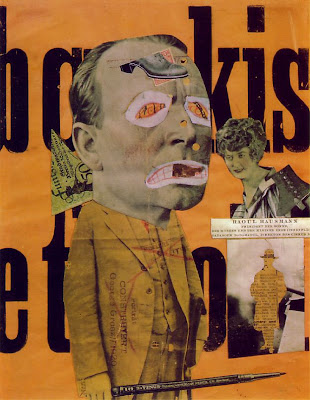
Assignment #1 – Objects, Images, Word
Objective:
Create a series of three works of digital photographic montage in Adobe Photoshop from specific source material. You must use as your subject matter for each of the three works the same scanned subjects. These are to be, at minimum, created from at least one or more objects (flatbed scanned), at least one or more images and a single, solitary word. All are to be found or otherwise appropriated (including the word – scan text from an original print source). Use Adobe Photoshop to creatively combine your image elements into three cohesive image compositions. Consider the conceptual link between image, object and word that will be created by their combination in the same image context.
Very important! Save your images with layers intact as we will be further using your image for the next project.
Examples:
The content of your work is up to you. Consider the possibilities of Adobe Photoshop to cut, paste, resize, etc.. Scan photographs from family albums, magazines, etc.. Bring in various found objects to scan - junk, a meaningful keepsake, etc.. Pick a word, either scanned from text, handwritten or otherwise created outside of the computer, scan it and include the work in the image. Think about how the creative and unexpected associations of disparate images and texts functions to establish new and multiple readings of the works.
Techniques:
Much of this you will learn by doing – some basics will be covered in class - Adobe Photoshop, image scanning, image sizes, resolution, and color inkjet printing.
Project due:
Wednesday, February 10th, First Critique
Links to photo montage artists:
John Heartfield
Hannah Hoch
Raoul Hausmann
Robert Rauschenberg
Barbara Krueger
Winston Smith
Kenneth Tin-Kin Hung
Marcus Kenney
